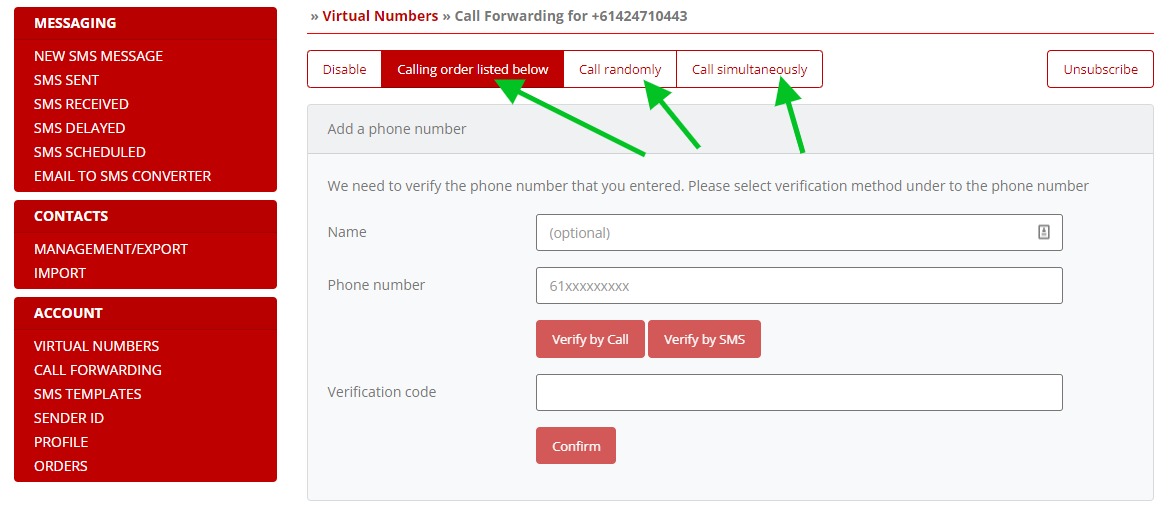How To Set Up Call Forwarding For Your Virtual SMS Number
Call forwarding is a great way to ensure that you never miss important calls again, here’s how to get started in setting up this feature.
Step 1: Click on “Call Forwarding” from the left-hand menu
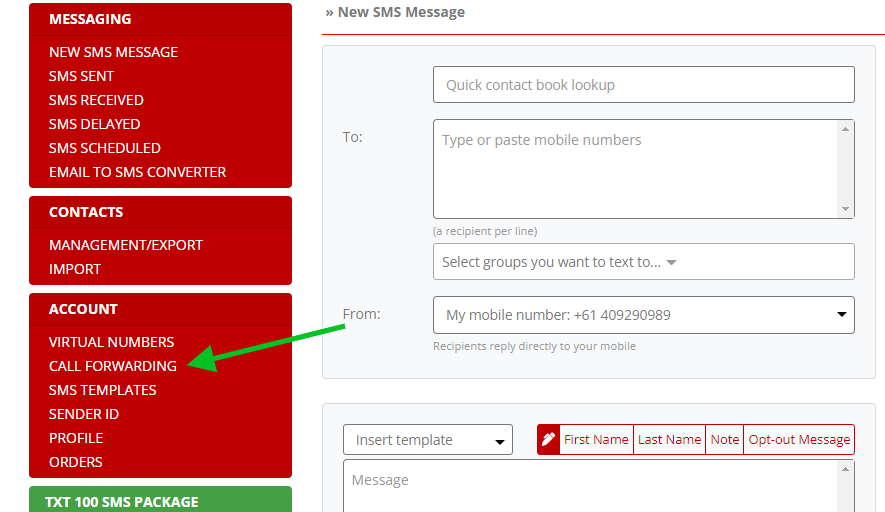
Step 2: Add the phone number that you would like to push the call through to, you can have up to 5 numbers.
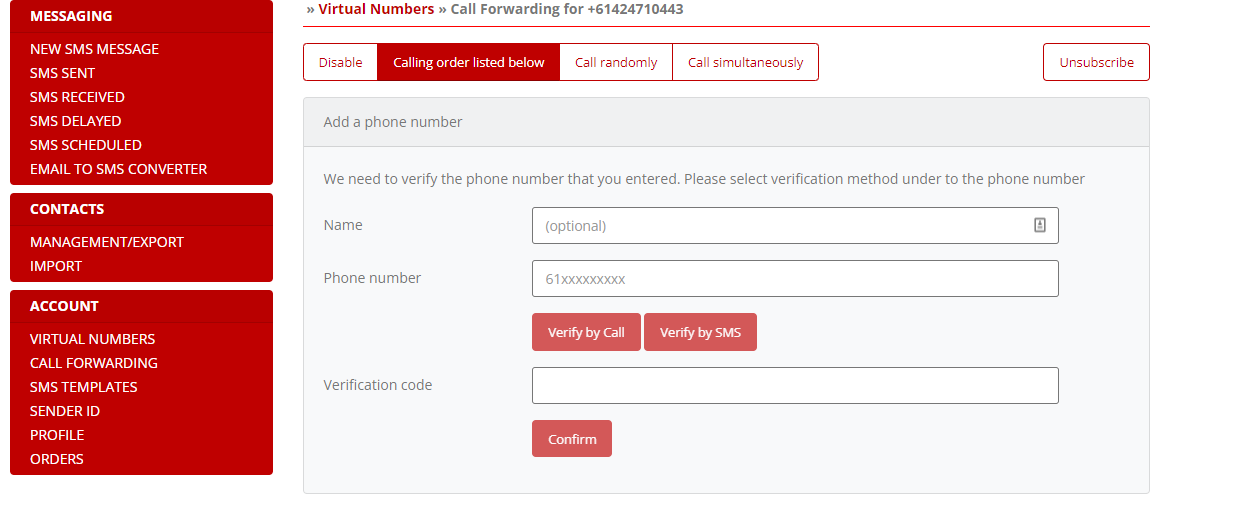
You can also adjust the way calls are forwarded, for example, you can forward calls to up to 5 people linearly, randomly or simultaneously.
- Linearly means that the call will get forwarded to people in a specific order that you create.
- Randomly means calls will be directed through to any number on your list in no specific order.
- Simultaneously means that the call will be forwarded through to everyone at once.