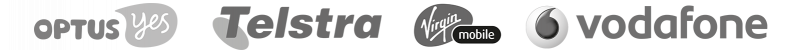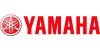





What is Email To SMS Converter?
Why Use This Feature?

Email As An Only Option
Email Delivery Issues
Instant
What Are Some Of The Ways People Use It
CCTV
Personal
Alarms
Business
Servers
Traders/Investors
Free SMS Credits Included
How To Set Up Email To SMS Converter
Step 1: Sign Up To 160.com.au
Creating an account with 160.com.au is free plus you’ll get some free credits SMS credits to use on our platform.
Step 2: Go to 'Email to SMS converter'
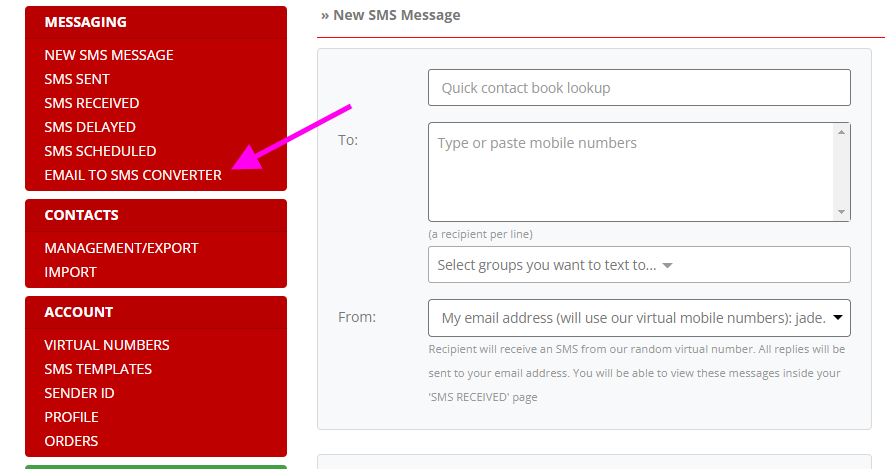
Step 3: Populate Fields
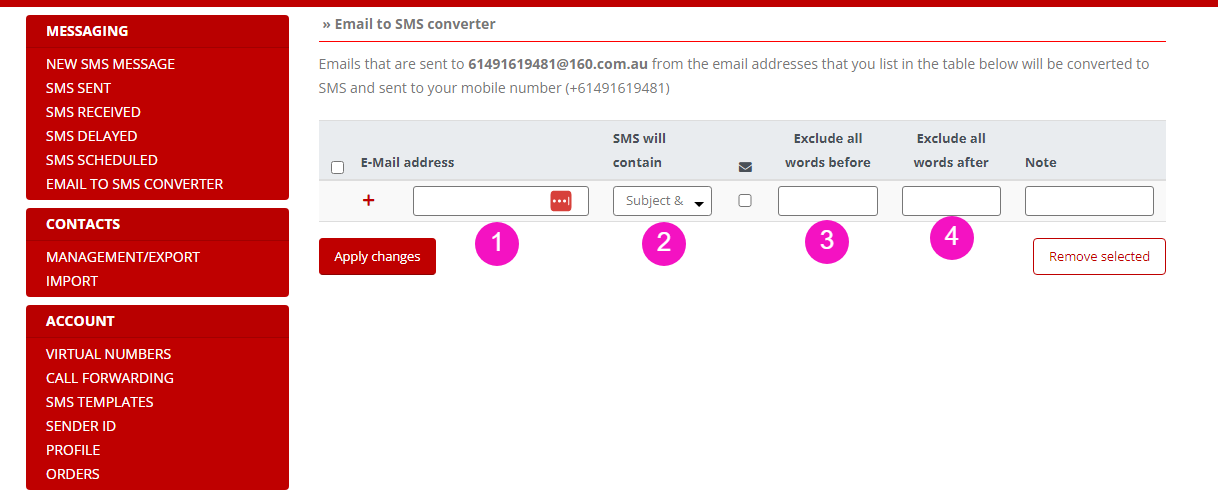
Field #1: Email Address
Field #2: SMS Will Contain
- Subject line only
- The body of the email only
- Both the subject and body of that email.
For example, in the below, you may only want to be sent the subject line instead of the entire email, which is 880 words.
Dear [Customer Name],
We hope this message finds you well. Remember that your prepaid plan with [Mobile Phone Provider] is due for a top-up. It is important to top up your account to ensure uninterrupted service and avoid any service interruptions.
To top up your account, please visit our website or mobile app or top up at any of our authorised retail outlets. We offer a variety of top-up options to suit your needs and budget.
If you have already topped up your account, please disregard this message. However, if you have not topped up your account, we encourage you to do so as soon as possible to avoid any inconvenience.
Thank you for choosing [Mobile Phone Provider] as your service provider. If you have any questions or concerns, please do not hesitate to contact us.
Best regards,
[Mobile Phone Provider]
Field #3: Exclude All Words Before
For example, you may not be interested in the subject line or the greeting and are only interested in a specific piece of information in the middle of the email for example the text in bold is what you want to see so you would paste int the line:
“Your account is currently past due for the amount of $120.”
This tells our system to exclude everything before that part of the email.
Dear [Customer Name],
We hope this message finds you well. We want to remind you that your energy account with [Energy Company] is currently overdue. We understand that circumstances can sometimes make it difficult to make timely payments, but we kindly ask that you make a payment as soon as possible to avoid any further delays or potential service interruptions.
Your account is currently past due for the amount of $120. We encourage you to pay as soon as possible to keep your account up to date. You can pay through our website or mobile app, or by contacting our customer service team at [Customer Service Number].
We understand the importance of managing your budget and offer various payment plans and options to help you stay on top of your energy bills. If you need assistance or would like to discuss payment options, please do not hesitate to contact us.
Thank you for your attention to this matter. We appreciate your prompt payment and look forward to continuing to provide you with reliable energy service.
Best regards,
[Energy Company]
Field #4: Exclude All Words After
“We encourage you to pay as soon as possible to keep your account up to date.”
This will cut out everything after that phrase.
Frequently Asked Questions
No. You will need to purchase an SMS pack in order to use this service. For a standard email to SMS notification (160 characters) the cost is based on the package you purchase 7.95c – 5.95c per text.
Yes. Our system can deliver text messages up to 450 characters but keep in mind that it costs more credits.
We Use Australian Carriers