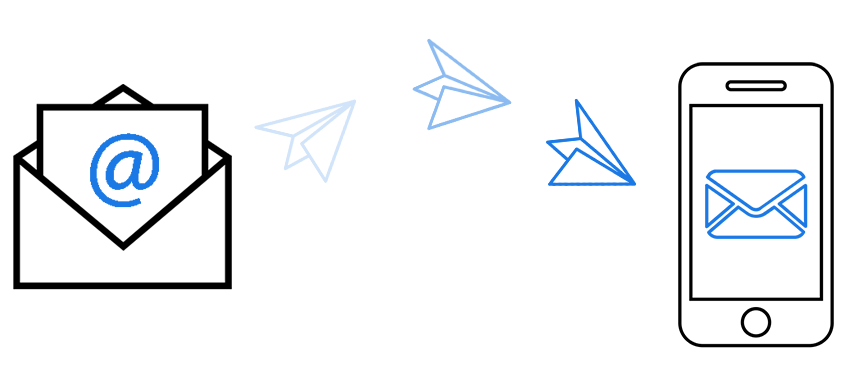 Combining the ease of email and the speed of SMS, Email To SMS gives you another smart way to engage customers on their mobile phones.
Combining the ease of email and the speed of SMS, Email To SMS gives you another smart way to engage customers on their mobile phones.
The email to SMS feature is great for:
- Customer announcements & broadcasts
- Updates to teams
- Sales & Marketing activities
You can send one-way messages, 2-way messages (where customers can reply) and also use your brand name instead of your mobile number so people can instantly recognise you and respond if need be.
How do you send SMS from your email address?
Make sure you have an account with 160.com.au (if you don’t yet have one you can get started at the bottom of this article)
Enter the mobile number of the person you wish to contact in the ‘To’ field followed by our gateway “160.com.au”.
Next, include your phone number including the country code (in this case Australia’s ‘61’ code) followed by your password which is assigned to your account.
Type in your message and click ‘send’.
This is how it would look:
To: 0412345678@160.com.au
Subject: 61412345678@secret123
Message: Your delivery will arrive at 2pm today.
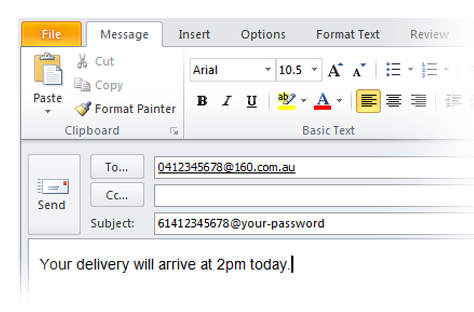
Get Replies Sent Back To Your Email Address
If you would like replies sent back to email enter “!” on the subject line.
To: 0412345678@160.com.au
Subject: !61412345678@secret123
Message: Your delivery will arrive at 2pm today.
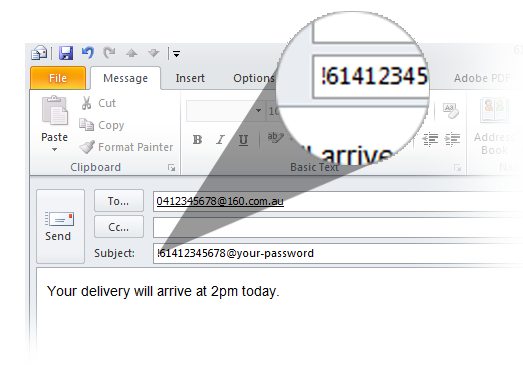
Use Your Business Name Instead Of Your Phone Number
To do this using our Email2SMS service insert a Sender ID that is less than 11 characters in brackets after your phone number in the subject.
For example:
To: 0412345678@160.com.au
Subject: 61412345678(A1 Car Repair)@secret123
Message: Your delivery will arrive at 2pm today.
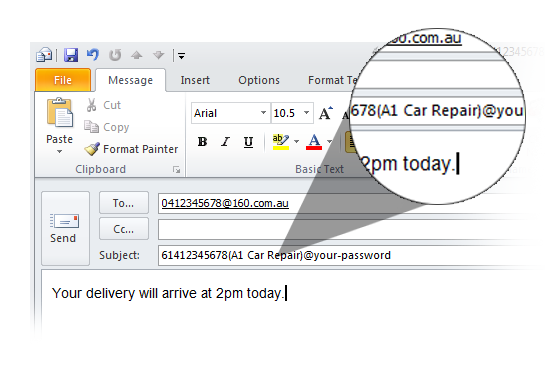
Email to SMS is a great tool when you’re on the move, no need to log into our web platform, just open up your email client, type out your message and send.