New users exploring the 160.com.au application for bulk messages have access to a huge range of features and functions, from message segmentation to using virtual mobile numbers and advance message scheduling.
In this quick start guide, we’ll explain how bulk sending SMS communications works. You can also find detailed walk-throughs of each process in our Help section, whether you’re unsure how to import your contacts, want to review the new features available, or need a helping hand scheduling your next SMS communications.
Creating Your Bulk SMS Marketing List
Step one is to create a list of the customers or contacts you want to send bulk SMS communications to. They need to give permission to be contacted in this way, so you might send an email invite, add a tick-box to your sign-up form, or create an incentive for existing followers to opt in.
As a platform often regarded as the best SMS message application available, we have a few options depending on how you’d like to import your database:
- If you have up to 250 contacts, you can simply copy and paste these using the ‘management/export’ function on the 160.com.au site.
- Larger databases can be imported as one xls file using the ‘import’ button you’ll find in the contacts section of your account.
Next, you’ll need to create an automated opt-out function if you don’t already have a mechanism for customers to let you know if they’ve decided not to receive further SMS messages.
It’s essential for any business that chooses to bulk send SMS marketing to have this option to comply with consumer marketing legislation. You can set this up through your account, although if you’re using a virtual SMS number, this has already been done for you using the keyword ‘Stop.’ Without a virtual SMS number, you’ll need to create a new, unique keyword.
Scheduling Bulk SMS Marketing Messages
Once you’ve created your first bulk-send message, you may need to decide whether to send this as a one-off, at a specific day and time, or whether you prefer to create recurring communications that are sent automatically.
Timing can make a big difference as customers may be less likely to respond or engage when a message is sent too far in advance of the event or action you’d like to prompt. Scheduling ensures your SMS is pre-drafted and ready to go without any last-minute panics!
Click on the schedule button on your SMS message interface, decide on the date and time that work best, and then select ‘schedule’ to finalise the instruction. Don’t worry if you need to make any changes–you can remove a scheduled message at any point. You can also set up a repeat message by using the ‘periodic’ send function, inputting the exact points at which you’d like the SMS to be circulated.
Growing Your SMS Message Marketing List
Like any marketing activity, there may be an element of testing while you see which messages generate the highest response rates or which offers and promotions your segmented customer lists engage with most. One of the great features of the 160.com.au platform is the ability to see all of your history, including contact groups split into standard, non-promotional SMS recipients to communication groups and offers groups who receive marketing campaign SMS messages.
Monitoring your groups, open rates, click-throughs, and the rate at which leads and sign-ups become customers can be a valuable resource, helping your marketing teams fine-tune their approach. Over time, as your contact lists grow, you can use this same monitoring to track the success of each SMS campaign and ensure your marketing delivers the results and returns you expect!