Want to schedule an SMS message online?
Here are the steps:
Step 1: Sign up for an online SMS platform
Go to here (/signup.php) and sign up for some free SMS credits to try this process out for free.
Step 2: Upload your contacts
Once you’ve signed up, you can upload your contacts into our online SMS platform.
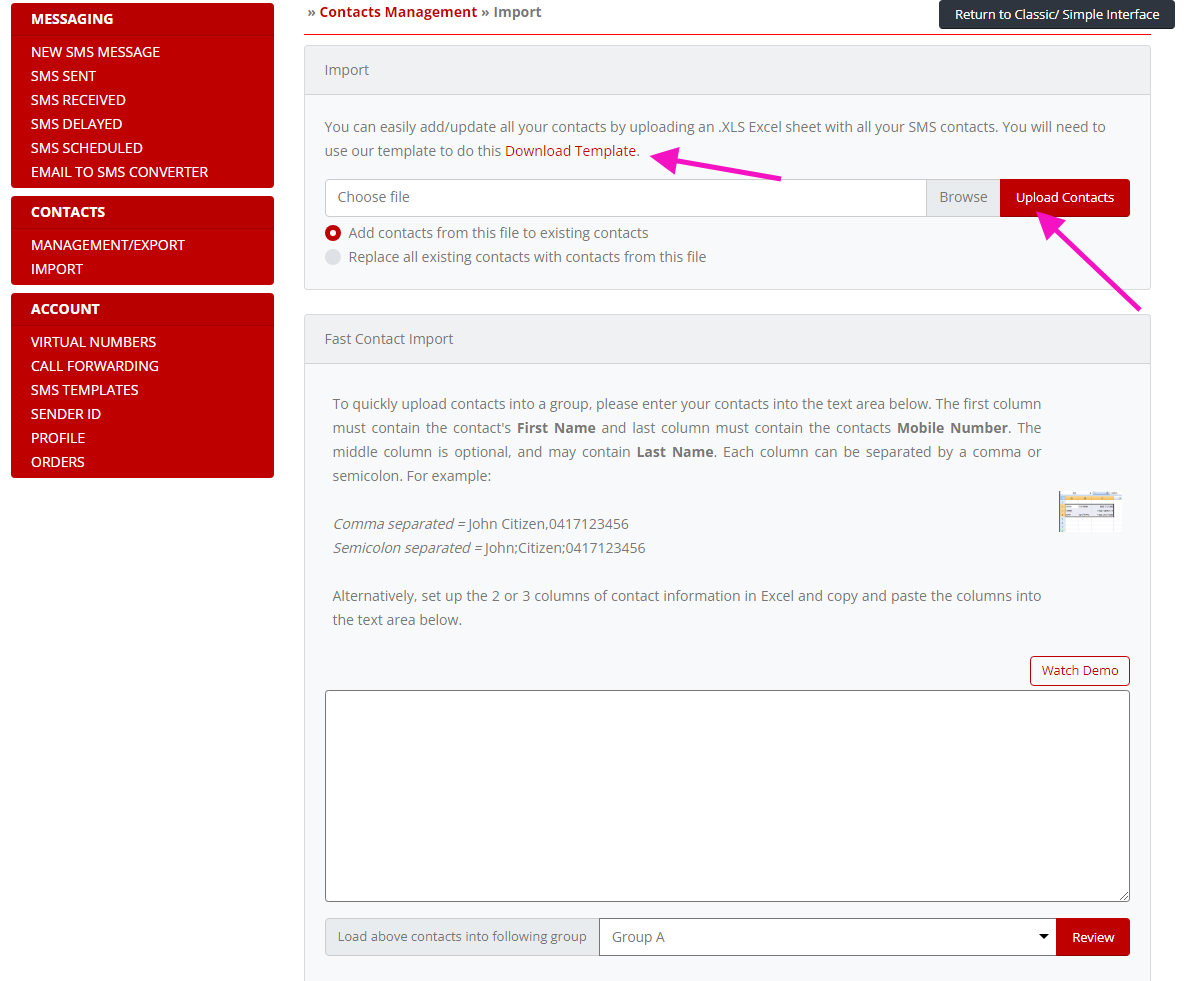
Alternatively, you can also copy and paste the numbers into the field below.
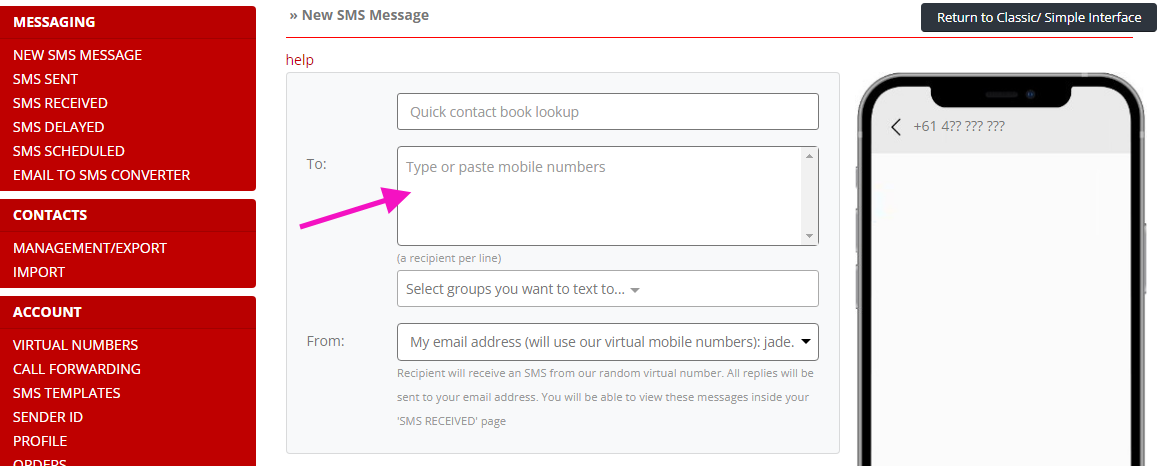
Step 3: Write your SMS message
Write your text message. See our “Best Practices” section for tips on how to write compelling SMS messages.
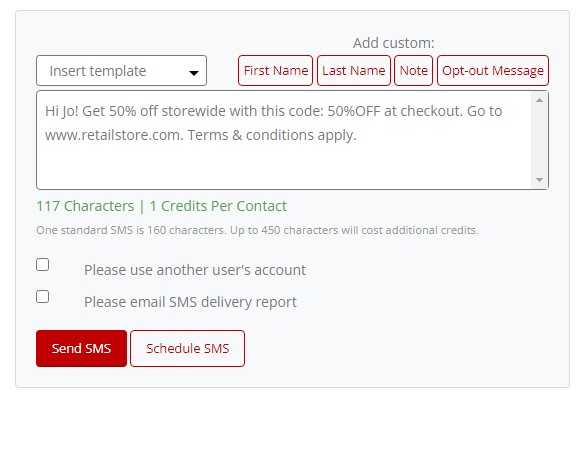
Step 4: Choose your schedule
Schedule option 1: One-off Schedule.
This allows you to send an SMS message for a one-time specific date and time.
For example, if you have a marketing campaign going out and you’d like to send out an SMS campaign at the same time, then this is the option you’d choose.
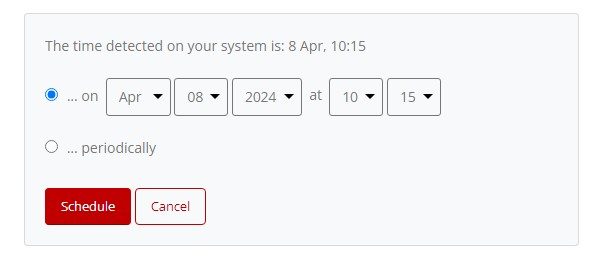
Schedule option 2: Recurring Schedule.
This allows you to send an SMS message that is automatically sent out at regular intervals, i.e. day of the week or month.
For example, if you have you send out payment reminders to customers every Thursday at 10am then this is the option you would choose.
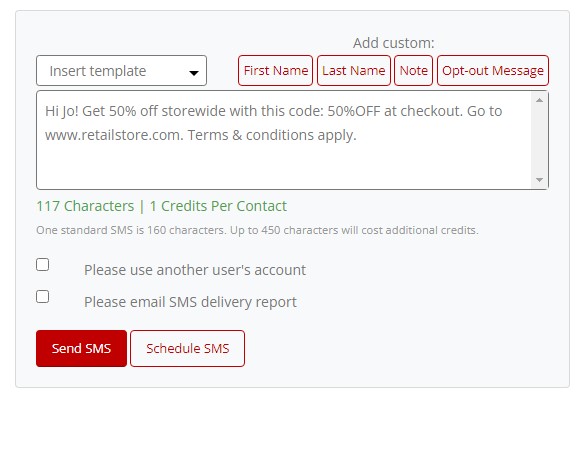
Here’s Why SMS Is Better Than Other Messaging Channels
The main benefit of using SMS is speed and attention.
Speed is made up of:
- Getting your message delivered (no spam algorithms, no banning, no reputation scores, etc.)
- Getting your message read
- Getting your message replied to fast
Attention is made up of:
- Low inbox competition
- High priority i.e. people are more eager to open a text message than an email, answer a phone call, or to click on an ad, etc.
There are few (if any) other marketing channels that can get attention and drive a result as quickly as SMS.
On top of that SMS is also incredbly affordable communication option even when compared to the total cost of sending an email campaign.
SMS Best Practices & Tips
Here are a few best practices before your text message goes out:
Get permission before texting: Always get consent from customers before sending SMS messages. This is done by having them opt-in to your subscriber list, even if you already have a list of mobile numbers in your CRM, you will need to get their permission first.
Segment your list: try to avoid having one large subscriber bucket (all of your contacts in one group). The reason for this is that it makes it difficult to send relevant text messages and offers. Split your groups up into themed groups of people, for example men and women, product A and Product B, location A and location B, etc.
Personalise content: Relevance is super important when it comes to SMS messaging, more than than email, so wheneverr you can find a way to personalise your message, do so. Personalisation can be by just using their name, mentioning a product they purchased last time, following up on information they requested, sending them an article to help them with something, etc.
Time your message: Carefully schedule SMS delivery for times when your audience is most likely to engage, based on their behaviour and preferences.
Integrate with existing strategies: Seamlessly incorporate SMS marketing into your overall marketing mix, aligning it with your CRM, email campaigns, and other channels.
Monitor and analyse: Continuously monitor campaign performance metrics, such as click-through rates, and conversions, time of day, etc. and use these insights to refine and optimise your SMS marketing strategies.
High Value Content: It takes a lot to get someone on your subscriber list, not only that but they are of much higher value than an email subscriber so only text them when you have something valuable to say or offer, this will keep your engagement higher, build your brand and reduce unsubscribes.