Want to send a bulk SMS message online? Today, businesses understand the importance of SMS communication especially with the declining effectiveness of traditional online media.
In this guide, you’ll learn how easy it really is to send a bulk online SMS campaign.
How Bulk SMS Sending Works
Unlike email marketing, SMS marketing is an incredibly simple process, in fact, if you’ve ever sent a text message to one person or two a group of people you’re 90% trained in using online SMS.
Step 0: Online SMS Platform
The first thing to do is sign up to an online SMS platform, this is where you the flexibility in sending and receiving texts.
Feel free to sign up at 160.com.au, we have free text message credits you can use to test this process.
Step 1: Contacts
Before you can send a text message or text campaign, you need to have contacts.
There are two basic ways to fill up your contacts/address books:
- Acquisition (getting people to subscribe to your SMS list)
- Importing (importing existing mobile numbers from your database)
Acquisition
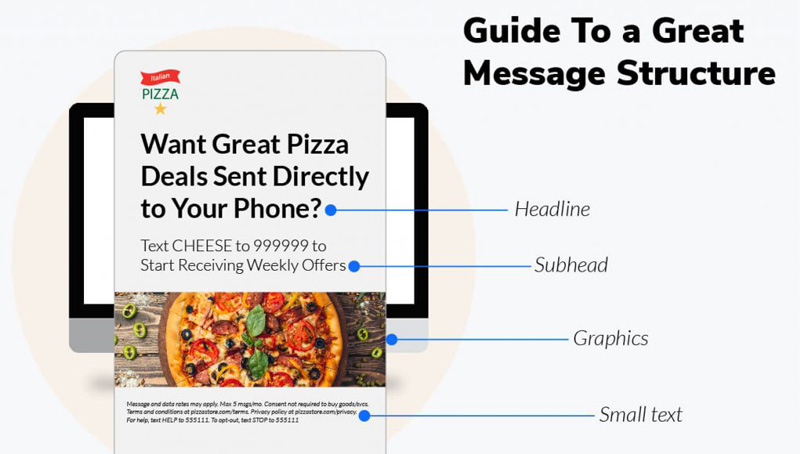
This is done by setting up an SMS lead-generation campaign.
These campaigns you will have seen many times:
Text 50% OFF to 12345 and receive a 50% off code to use storewide till midnight tonight! Terms & conditions apply.
The great thing about them is that they’re easy to set up and they can be placed anywhere including:
- Sales Campaigns: Use bulk SMS to inform customers about special offers, discounts, or new products.
- Social Media Platforms: Integrate opt-in links on platforms like Instagram, Facebook, Twitter, and even run contests on Snapchat to encourage users to sign up for SMS updates.
- Industry-Specific Platforms: Depending on your business, you might find platforms related to real estate, fitness centres, car dealerships, insurance, or spas and salons to be effective for SMS lead generation.
- Event Management: SMS can be used to update attendees about event details or changes.
- Talent Acquisition: Employment agencies can use SMS to reach out to job seekers³.
- Customer Service: Provide support and gather feedback through SMS to maintain customer engagement and satisfaction.
The people who opt-in to your list will be automatically added to your contacts.
Importing Existing Contacts
If you already have a list of mobile numbers inside your CRM then you can just import them into your online SMS platform.
IMPORTANT: make sure that you have people opt-in to your mobile list, don’t just add them.
Once you’ve created your contacts you can select them and move on to step 2.
Step 2: Write Your SMS Message
Thanks to SMS having hard character limits makes writing SMS campaigns super easy, it forces you to write exactly what you want from the recipient – no fluff, no filler, straight to the point.
Additionally, your subscribers can read your message within seconds as opposed to an email which typically triggers the “I’ll get back to this later” response because of how much more attention an email requires.
Here are some quick SMS writing tips:
- Personalize Your Messaging: Address recipients by name and tailor the message to their interests or past interactions/purchases.
- Lead with Value: Clearly communicate the benefit to the recipient right from the start.
- Keep It Short and Clear: SMS is limited in length, so be concise and get straight to the point.
- Time-Bound Incentives: Create urgency with limited-time offers or deadlines.
- Visually Appealing: Use emojis wisely to add personality and grab attention.
- Two-Way Communication: Encourage responses to create a dialogue.
- Clear Call-to-Action: Make it obvious what you want the recipient to do next.
- Maintain Compliance: Always follow SMS marketing laws and regulations.
Step 3: Send (or Schedule)
All of the “heavy lifting” has been done and now it’s time to send your text message.
Before you send be sure to run through a checklist because once you send an SMS message or campaign it cannot be recalled, so do a quick sanity check before sending.
Checklist:
- Correct contacts list/s selected
- No typos or spelling errors
- Website links are working/going through to the correct page
- All details are correct (directions, url, offer, what to do next, etc.)
- Unsubscribe link (mandatory if sending promotional SMS campaigns)
Best Practices for Bulk SMS Sending
To ensure the success of your bulk SMS campaigns and maintain compliance with regulations, it’s essential to follow best practices, such as:
- Obtain Explicit Consent: Always obtain explicit consent from recipients before adding them to your contact list. Respect opt-out requests promptly and maintain an up-to-date suppression list.
- Comply with Regulations: Familiarize yourself with relevant regulations and guidelines,
- Respect Timing and Frequency: Be mindful of the timing and frequency of your SMS campaigns. Avoid sending messages during inconvenient hours or bombarding recipients with excessive messages.
- Provide Value and Relevance: Ensure that your SMS messages provide value and relevance to the recipients. Avoid sending unsolicited or irrelevant messages, as this can lead to opt-outs or complaints.
- Include Clear Opt-Out Instructions: Always include clear instructions on how recipients can opt-out or unsubscribe from your SMS campaigns. Respect their choices and remove them from your contact list promptly.
- Monitor Performance and Adjust: Continuously monitor the performance of your SMS campaigns and make data-driven decisions to optimize your strategies. Analyze metrics such as delivery rates, open rates, and engagement levels, and adjust your approach accordingly.
By following these steps and best practices, businesses and organizations can leverage the power of bulk SMS sending to effectively communicate with their audience, promote their products or services, and achieve their marketing or communication goals.